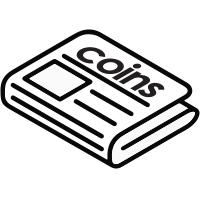ENS Founder Warns of Google Spoof That Tricks Users with a Fake Subpoena
In an increasingly digital world, online security is paramount. Recent reports highlight a bold new scam targeting users with a phony subpoena seemingly originating from Google. This article delves into the intricacies of this scam, the dangers posed, and how users can protect themselves.[1]
Understanding the Google Spoof Scam
The scam involves a well-crafted email that claims to be from Google, delivering an ominous message that the recipient must respond to a subpoena. This can instigate panic and lead to hurried actions without thorough verification. The email often contains a link supposedly pointing to the subpoena documents, but in actuality, it directs the user to a malicious site designed to harvest personal information.
Why Target ENS Users?
The Ethereum Name Service (ENS) is a critical component of the Web3 environment, allowing users to manage their cryptocurrency addresses with human-readable names. ENS users are often targeted due to the high value of the assets they manage and their involvement in the digital asset ecosystem.[2]
The Role of Cybersecurity Awareness
Education and awareness are crucial in combating cyber threats. Users must be adept at identifying fraud tactics employed to perpetrate these scams. Understanding that reputable companies like Google won’t issue legal documents via email can prevent many from falling for such tactics.[3]
Signs of a Phishing Attempt
- Urgency: Phishing emails often push the recipient to act quickly, bypassing critical thinking.
- Poor Grammar: Many scam emails contain glaring grammatical errors.
- Unfamiliar Sender Addresses: Verify the sender email domain carefully before engaging.
Protective Measures
Beyond recognizing phishing attempts, users should adopt robust security measures.
Strengthening Personal Digital Security
- Two-Factor Authentication (2FA): Enable where possible to add an extra layer of security.[4]
- Secure Passwords: Utilize complex passwords and change them regularly.
- Regular Software Updates: Keep systems and software up to date to protect against vulnerabilities.[5]
What To Do If You Encounter a Phishing Email
Do not click on any links or download attachments. Verify the email source by contacting the supposed sender directly through official channels. Additionally, report the email to appropriate authorities and your email service provider.
Conclusion
The evolving nature of cyber threats demands a proactive and informed approach to digital security. The phishing scam purportedly from Google underscores the importance of maintaining vigilance online. By staying informed and implementing stringent security measures, individuals can better safeguard their assets and personal information.
Stay updated with the latest digital security trends to protect yourself from these evolving threats. Remember, when in doubt, always verify before you click.
References: